Daimaru Matsuzakaya App
New-user Registration Procedures
Download the app from here
-
①
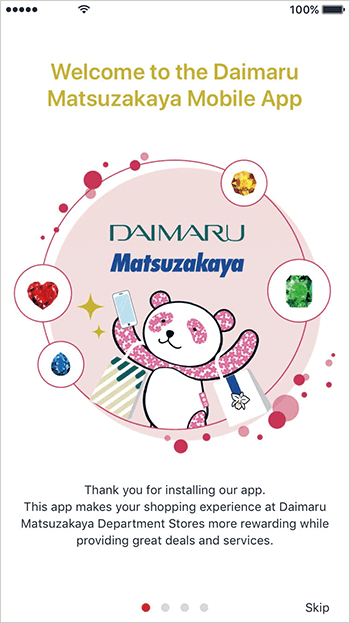
Swipe to turn the page.
-
②
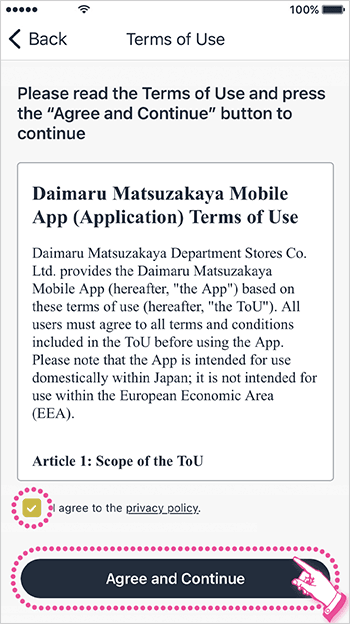
If you agree to the Terms of Use, tap"Agree and Continue".
-
③
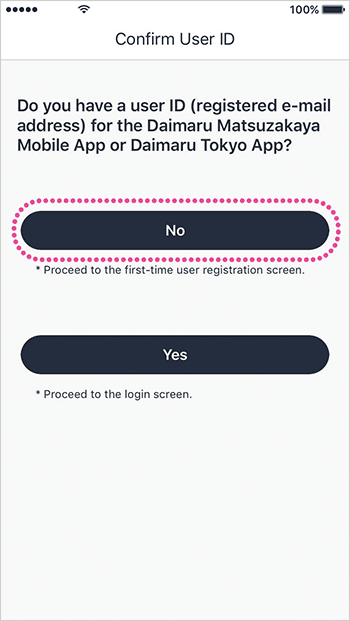
Tap "No".
-
④
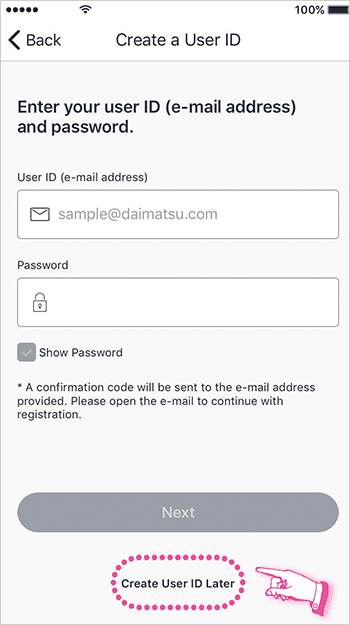
Tap "Create User ID Later".
-
⑤
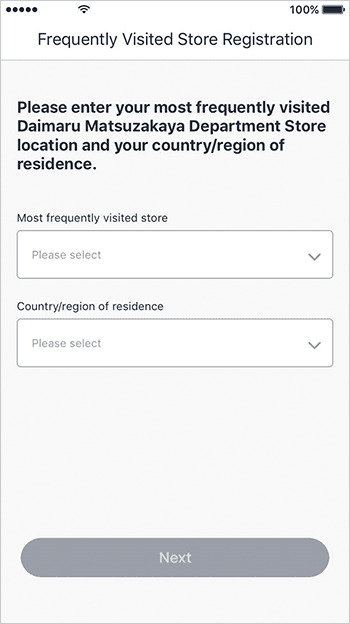
Select your most frequently visited store and country/region of residence.
-
⑥
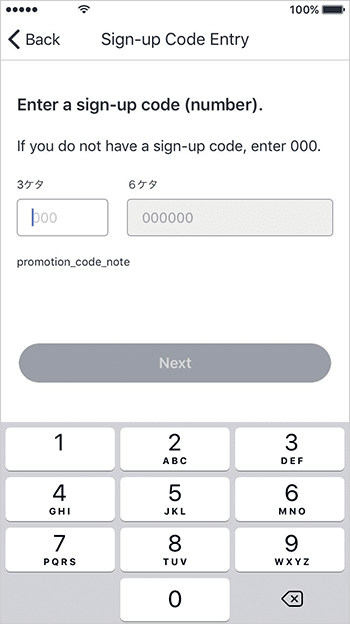
Enter your sign-up code.
-
⑦
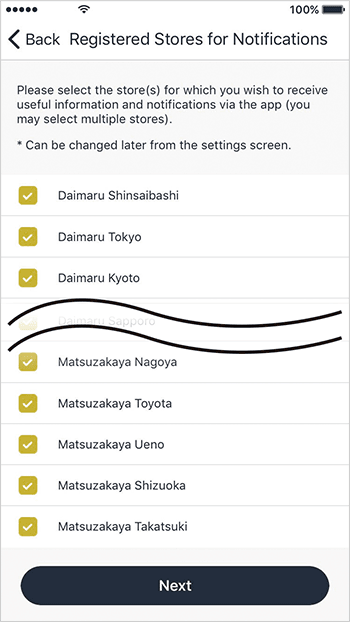
Select the store(s) for which you wish to receive notifications via the app (you may select multiple stores).
* Can be changed later from the settings screen. -
⑧
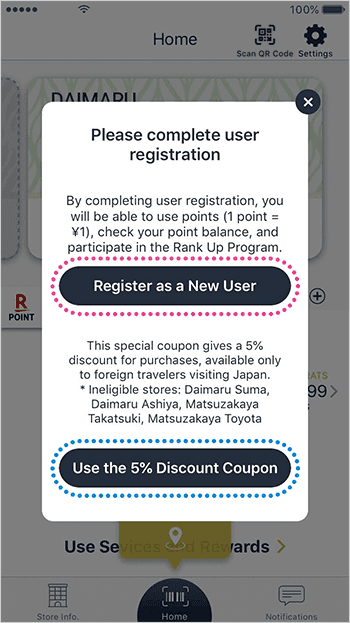
If you want to use points, tap "Register as a New User". Go to step ⑨.
If you want to use the 5% discount coupon, tap "Use the 5% Discount Coupon". Go to step ⑮. -
⑨
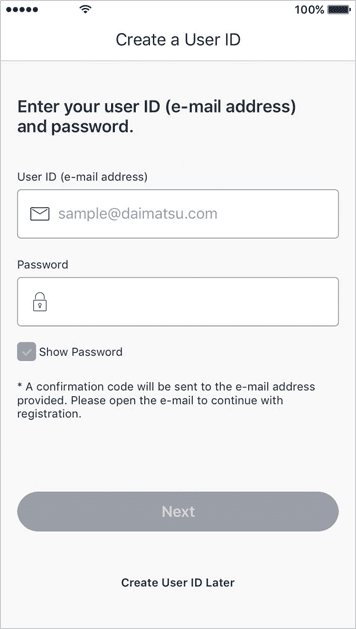
Enter "your e-mail address" and "password".
* An e-mail containing the "confirmation code" will be sent to the e-mail address provided.
* If your e-mail service only accepts messages from specified domains, please add "mail.daimarumatsuzakaya.net" to your list of registered domains. -
⑩
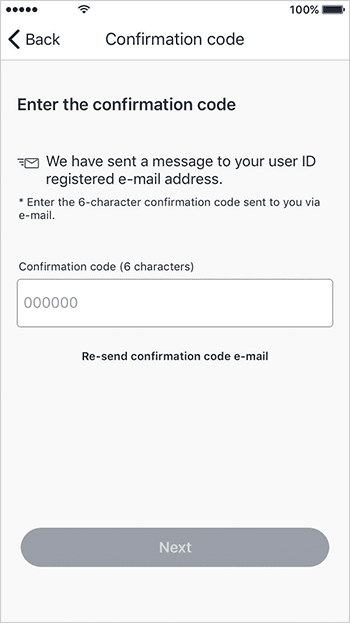
Enter "confirmation code".
* If you do not receive a confirmation code, one of the following may be the cause:
● Your e-mail address was not entered correctly
● The message was automatically labeled as junk mail (spam) and sent to your junk mail folder (please search this folder for the message) -
⑪
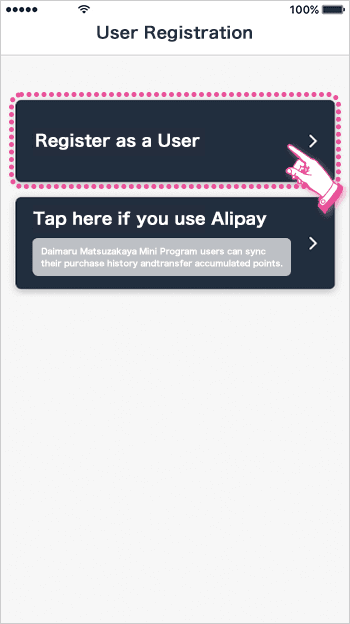
Tap "Register as a User".
-
⑫
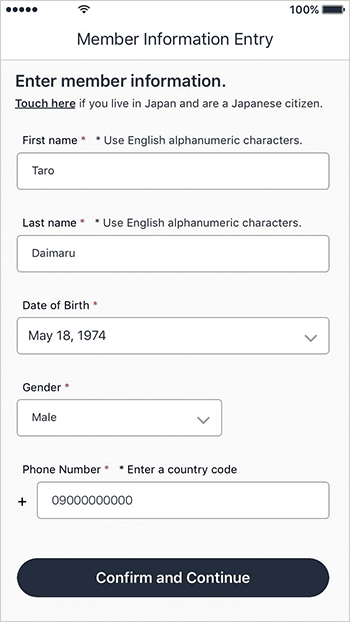
Enter required information.
-
⑬
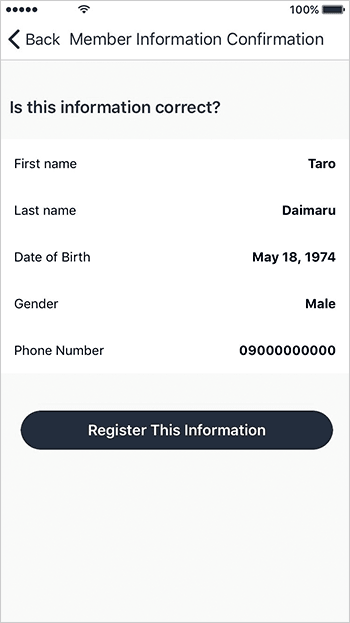
After checking and confirming the entered information, tap "Register This Information".
-
⑭
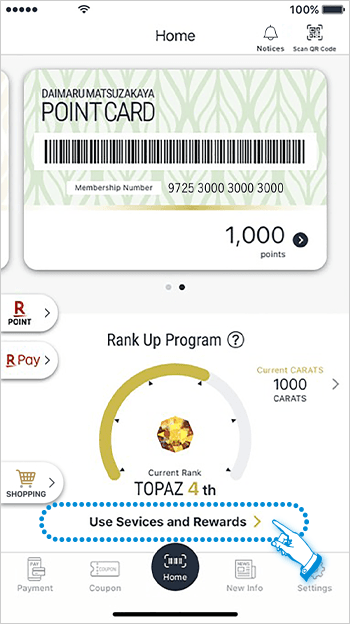
User registration is complete.
To use the 5% discount coupon, tap "Use Rank-related Bonus Services and Rewards". -
⑮
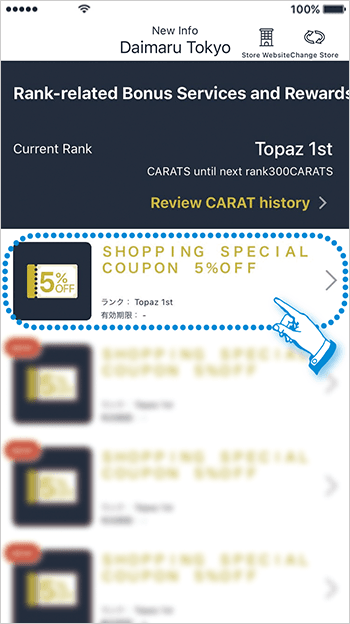
Tap "5% Discount".
-
⑯
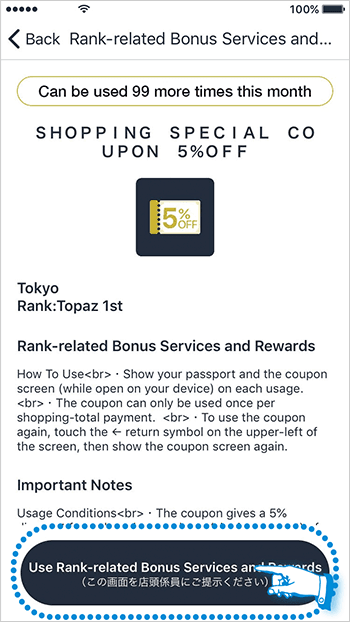
If this is your first time using the coupon, please show your passport to the sales representative.
Tap "Use Rank-related Bonus Services and Rewards". -
⑰

You will not receive any points when you use the 5% dicount coupon.



